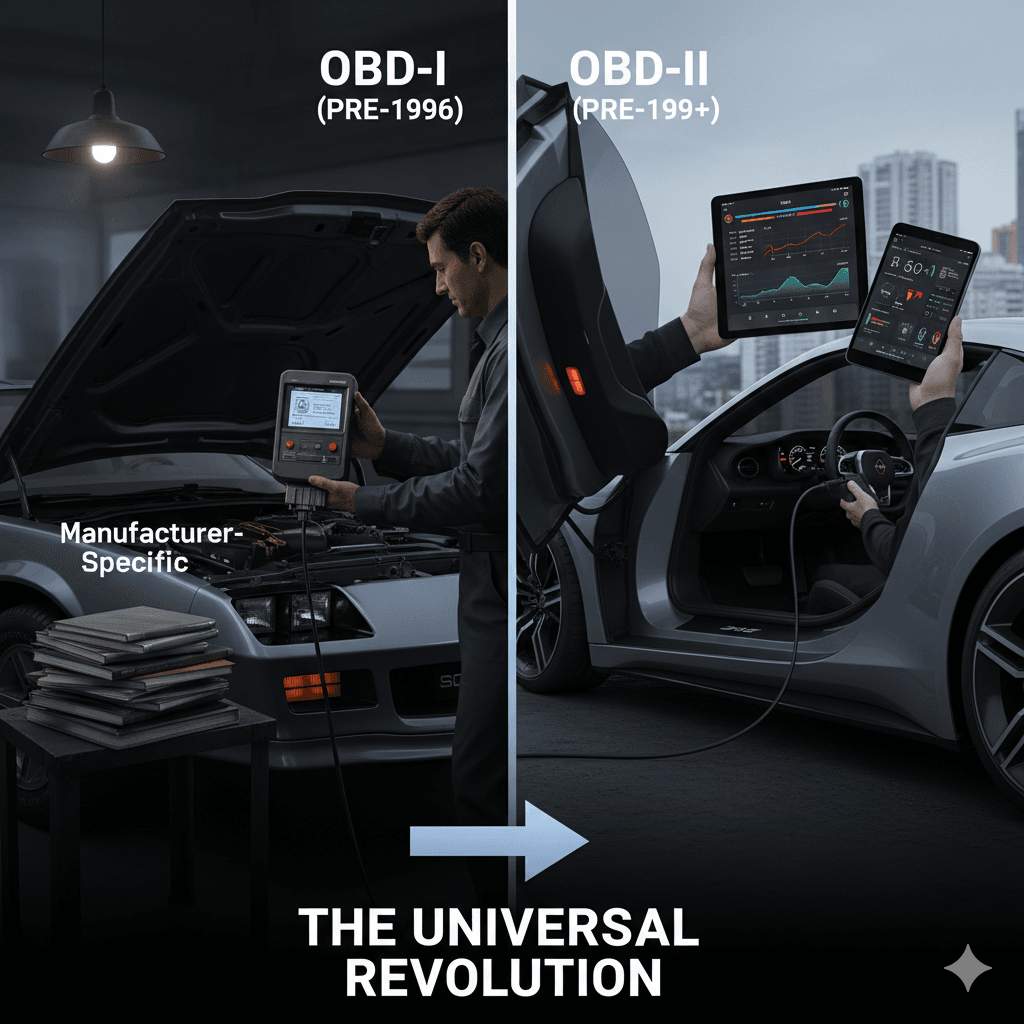The humble OBD2 port—the standardized gateway to your car’s brain since 1996—used to talk primarily to small, brick-like handheld scanners. Now, a more sophisticated relationship is blossoming: the one between your car and your personal computer.
PC-based OBD2 scanners, which combine an affordable hardware interface (often a simple cable or a Bluetooth/Wi-Fi adapter) with robust laptop software, are dramatically changing how diagnostics are performed. They’re not just reading trouble codes; they’re unlocking a depth of data and control previously reserved for expensive professional workshops. Is using your laptop the future of automotive repair? For the serious DIYer and the independent mechanic, the answer is a resounding yes.
The Massive Leap in Diagnostic Capability
Why are mechanics and enthusiasts swapping their dedicated tools for a laptop screen? The difference comes down to three key areas where a PC simply outperforms a handheld device:
1. Software: Unmatched Power and Flexibility
A handheld scanner’s software is limited by its internal memory and processing power. A PC, however, runs full operating systems and powerful, customizable diagnostic programs.
- High-Resolution Data Analysis: A laptop screen allows you to view multiple live data streams (like engine RPM, coolant temperature, fuel trims, and sensor voltages) simultaneously, often in crisp, interactive, and customizable graphical displays. You can overlay different parameters to instantly spot correlations and anomalies that a small, pixelated screen would miss.
- Deep Functionality: PC software offers features critical for advanced work. This includes bi-directional control—the ability to send commands to the vehicle’s computer (ECU) to actuate components like the cooling fan, fuel pump, or solenoids. You can also perform service functions like electronic parking brake retraction or steering angle sensor calibration.
- Detailed Resources: The diagnostic software can be directly integrated with service manuals, wiring diagrams, and technical service bulletins (TSBs), turning your diagnostic session into a complete repair workstation.
2. Data Logging and Storage
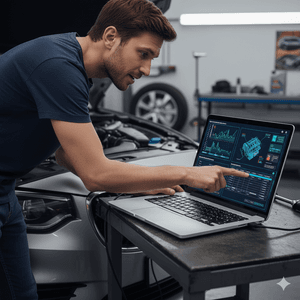
Intermittent problems—the dreaded “drives fine for a week, then stalls at a light” issue—are impossible to catch in the shop. A PC-based system excels here.
- Unlimited Storage: Your laptop’s hard drive provides virtually unlimited space to data log information. You can connect the adapter, place the laptop (or a rugged tablet) safely in the passenger seat, and record hours of driving data.
- Post-Analysis: After the event occurs, you can review the logged data, often frame by frame, to see the exact moment a sensor failed or a parameter went out of range. This kind of deep historical analysis is nearly impossible with basic scanners.
3. Customization and Reprogramming
For enthusiasts and specialized repair shops, PC-based tools can offer control over the vehicle’s programming that is simply inaccessible any other way.
- ECU Coding: Software designed for specific vehicle groups (like VAG-COM for VW/Audi or FORScan for Ford) allows users to change comfort and convenience settings—things like disabling the seatbelt chime, activating hidden features, or customizing daytime running lights.
- Module Flashing: With the right J2534-compliant interface, a laptop can be used to reflash vehicle modules with factory updates, fixing software bugs and improving performance without ever visiting a dealership.
PC-Based OBD2 vs. Handheld Code Reader: A Feature Comparison
| Feature | Basic Handheld Code Reader | PC-Based OBD2 Solution (Adapter + Laptop) | Professional Diagnostic Scan Tool |
| Price Point | Low ($20 – $100) | Moderate ($50 – $300 for adapter + Software License) | High ($1,000 – $10,000+) |
| Display / Screen | Small, monochrome/low-res color, limited data fields | Large, high-resolution monitor for superior data graphing | Large, dedicated, rugged tablet with high-res display |
| Live Data | Basic parameters only (Engine RPM, Coolant Temp, Speed) | Comprehensive live data streaming with customizable, multi-PID graphing | Full manufacturer-specific PIDs with advanced graphing and scope functions |
| System Access | Engine & Transmission (Powertrain) only | Engine & Transmission, Plus often enhanced support for ABS, Airbag (SRS), etc. (Manufacturer/Software dependent) | All Vehicle Systems (ABS, SRS, BCM, HVAC, etc.) |
| Bi-Directional Control | No | Limited to Advanced/Specialized Software (e.g., component testing, injector disable) | Yes (Full control for actuator tests, resets, and adaptations) |
| Data Logging | No or very limited storage | Unlimited, high-fidelity logging directly to the laptop’s hard drive | Advanced logging with dedicated internal storage |
| Updates | Firmware updates via USB, often infrequent | Frequent, immediate software updates (Internet required) | Frequent, immediate over-the-air (OTA) updates |
| Reprogramming (J2534) | No | Yes (Requires J2534-compliant adapter and OEM software subscriptions) | Yes, often with built-in or mandatory J2534 passthrough capability |
The Evolution: Beyond the Cable
While the traditional setup involved a cable connecting the car to the laptop, the landscape is quickly modernizing. The core concept remains: the laptop’s processing power is the key.
- Wireless VCI (Vehicle Communication Interface): Many modern adapters use Wi-Fi or Bluetooth to connect to the laptop, eliminating cumbersome cables and making diagnostics safer and easier to perform during a road test.
- The Rise of Mobile Apps: Even mobile-based OBD2 apps are borrowing the best features of PC software, using the processing power and large screen of a modern tablet or smartphone to deliver graphical, professional-grade diagnostics. The tablet is essentially a dedicated, rugged laptop.
- Predictive Diagnostics: The future integrates AI and machine learning with this high-fidelity data. Your laptop software won’t just tell you a sensor is bad; it will analyze patterns across thousands of similar vehicles to predict which component is likely to fail next, enabling true predictive maintenance.
For any serious work—from tracking down a persistent misfire to customizing vehicle behavior—the laptop running advanced OBD2 software delivers an unparalleled combination of power, visual fidelity, and flexibility. The era of the PC as the central tool in the modern garage is here.