The days of driving to the mechanic for every mysterious “Check Engine” light are over. Thanks to advancements in technology, your Android smartphone can become a powerful diagnostic tool for your vehicle. By pairing a simple, affordable Bluetooth OBD2 adapter with the right app, you can read trouble codes, monitor performance, and save a significant amount on car maintenance.
But with dozens of adapters and apps on the market, where do you start? We’ve broken down the best OBD2 scanners (adapters) and essential Android apps to turn your phone into a pro-level car diagnostic tool.
1. What is an OBD2 Scanner for Android?
An OBD2 scanner for Android typically consists of two parts:
- The Adapter (Dongle): This is a small device that plugs directly into your car’s On-Board Diagnostics II (OBD-II) port (usually located under the dashboard). It uses Bluetooth to wirelessly communicate your car’s data to your phone.
- The Android App: This software, installed on your smartphone, interprets the raw data from the adapter and displays it in a user-friendly format, allowing you to read codes, view live sensor readings, and more.
This combination gives you the ability to perform diagnostics and monitoring on nearly all gasoline cars sold in the US since 1996 and diesel cars since 2004.
2. Top Bluetooth OBD2 Adapters for Android
The quality of your adapter is critical. A cheap, unreliable adapter can lead to slow data, connection drops, or even incorrect readings. Here are the top performers recommended for Android users:
Best Overall: BlueDriver Pro Scan Tool
The BlueDriver is a highly-rated and popular choice for a reason. While it may be a bit pricier, its dedicated app (included with the purchase) provides detailed, verified fixes for trouble codes that often surpass what basic apps offer.
| Feature | Highlight |
| Connectivity | Bluetooth |
| App | Dedicated BlueDriver App (No subscription) |
| Key Advantage | Professional-grade Repair Reports with verified fixes, read ABS/Airbag codes (on many vehicles). |
| Android Compatibility | Excellent and seamless. |
Best Value/Performance: OBDLink MX+

The OBDLink MX+ is the gold standard for many enthusiasts and professional DIY mechanics. It’s renowned for its super-fast data throughput, which is essential for smooth, real-time live data graphing. It also offers advanced features like access to proprietary vehicle networks for specific makes.
| Feature | Highlight |
| Connectivity | Bluetooth, Multi-Protocol |
| App | Works with various apps (Torque Pro, Car Scanner, etc.) and its own OBDLink App. |
| Key Advantage | Fastest adapter on the market for smooth live data, enhanced vehicle-specific coverage. |
| Android Compatibility | Perfect; extremely stable and reliable. |
Best Budget Choice: Vgate iCar Pro
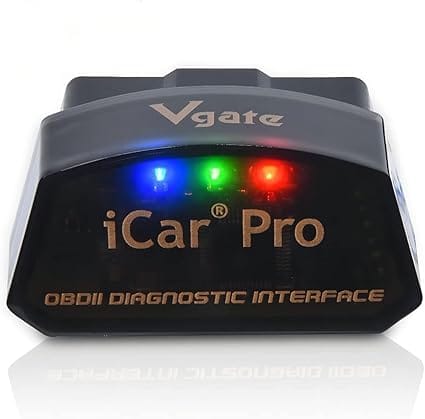
For those who want to dip their toes into DIY diagnostics without a large investment, the Vgate iCar Pro offers fantastic functionality for its price point. It works reliably with popular third-party apps and supports the essential functions of reading and clearing basic fault codes.
| Feature | Highlight |
| Connectivity | Bluetooth 4.0 (BLE) |
| App | Works best with third-party apps like Torque Pro or Car Scanner. |
| Key Advantage | Excellent performance for the price, small form factor, and auto-sleep feature. |
| Android Compatibility | Very good; a great entry point. |
3. Essential Android OBD2 Apps
The adapter is just the messenger; the app is the brain. For the best experience, we recommend these powerful Android applications that can be paired with any compatible Bluetooth adapter (except the BlueDriver, which uses its own dedicated app).
| App Name | Cost (Approx.) | Key Features for DIYers |
| Torque Pro | $5.00 (One-Time) | Highly customizable digital dashboards, performance testing (0-60mph), extensive PID logging, and customizable alarms. The most popular choice for Android customization. |
| Car Scanner ELM OBD2 | Free (with Pro upgrade option) | Huge database of DTC codes, advanced manufacturer-specific diagnostics (for some brands), and one of the cleanest, most modern interfaces. Excellent free starting point. |
| BlueDriver App | Free (Included with Adapter) | Dedicated Repair Reports, reads advanced codes (ABS/Airbag/Transmission), and provides freeze frame data. Only works with the BlueDriver adapter. |
4. Key Features to Look For
When choosing your Android OBD2 setup, consider what matters most to you:
- Real-Time Live Data: The adapter’s speed (like the OBDLink MX+) determines how smoothly you can monitor sensors (e.g., oxygen sensor voltage, coolant temperature) while driving.
- Reading Enhanced Codes: Basic OBD2 codes only cover the engine and emissions. If you want to read trouble codes from other systems like ABS, Airbag (SRS), or Transmission, you’ll need an adapter/app combo that supports enhanced diagnostics (e.g., BlueDriver, OBDLink MX+ with a paid add-on, or certain professional handheld units).
- App Customization: Apps like Torque Pro allow you to create custom gauges and dashboards—perfect for enthusiasts who want to track specific engine metrics.
- Vehicle Compatibility: While all OBD2 devices work on standard-compliant cars, some, like OBDeleven, offer advanced coding and specific diagnostics only for particular vehicle groups (e.g., VAG – Volkswagen, Audi, Skoda, etc.).
5. Final Verdict: Which Setup is Right for You?
The Beginner/Budget DIYer:
Start with a Vgate iCar Pro adapter and the Car Scanner ELM OBD2 free app. This combination is cheap, effective, and handles 90% of basic diagnostics.
The Serious DIYer/Enthusiast:
Invest in the OBDLink MX+ adapter and the Torque Pro app. This is the ultimate combination for speed, reliability, advanced logging, and dashboard customization.
The “Tell Me What’s Wrong and How to Fix It” User:
The BlueDriver Pro Scan Tool is your best bet. Its dedicated app and highly-praised Repair Reports make diagnosing issues simple and actionable.
No matter your choice, pairing a quality Bluetooth OBD2 adapter with a powerful Android app is the smartest way to take control of your car’s health and save money on repairs. Happy scanning!



