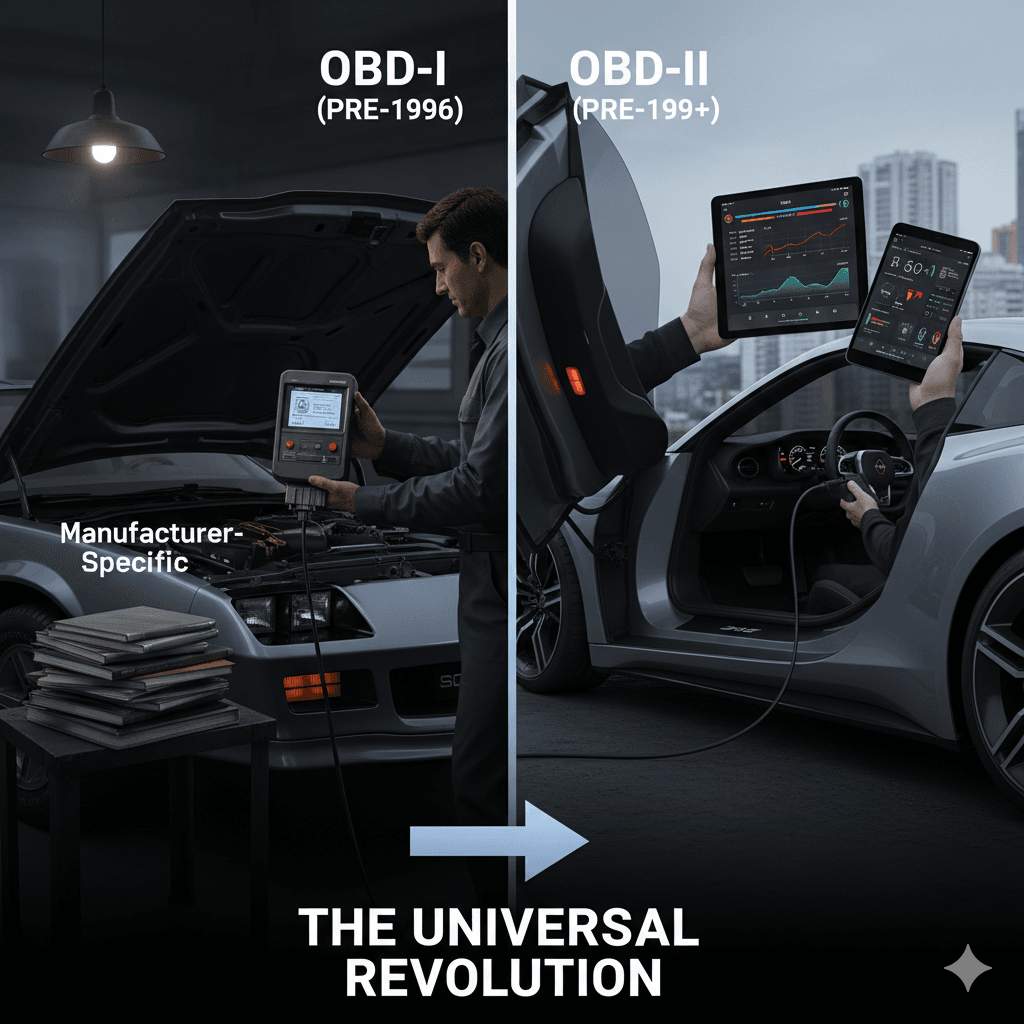Picture this: You’re cruising down the highway when suddenly, your car’s “Check Engine” light glows amber.
A decade ago, this meant dropping everything for an expensive trip to the mechanic just to diagnose the problem. Today, thanks to On-Board Diagnostics II (OBD2) technology, you can plug in a $20 scanner and instantly decode the issue.
Real-World Example:
Sarah, a freelance photographer, noticed her 2012 Honda Civic was idling roughly. Using a Bluetooth OBD2 scanner and a free app, she retrieved code P0507 (High Idle RPM). A quick search revealed a likely vacuum leak. She tightened a loose hose clamp, cleared the code, and saved $85 on diagnostic fees.
This is the power of OBD2 – transforming car owners from helpless bystanders to empowered maintenance managers.
1. What is OBD2? Understanding the Brain of Your Car

The Technical Definition
OBD2 (short for On-Board Diagnostics II) is a standardized, computer-based system, federally mandated in all vehicles sold in the US since 1996.
Its job is to:
- Continuously monitor your engine, transmission, and emissions systems.
- Log Diagnostic Trouble Codes (DTCs) when system parameters fall outside the acceptable range.
- Provide real-time sensor data (referred to as live data or PID data) accessible to external scanners.
What It Actually Does
The system performs three critical functions that benefit drivers and the environment:
Fault Detection & Early Warning: The system constantly tracks hundreds of parameters, from oxygen sensor readings to catalytic converter efficiency. For example, if your fuel mixture is running too lean (Code P0171), OBD2 knows the moment it happens, often before you notice poor performance.
Standardized Communication: Unlike its predecessor (OBD-I), OBD2 uses universal protocols like CAN Bus (mandatory in post-2008 vehicles). This standardization is the most crucial part: any compliant OBD2 scanner works with any compliant car.
Emissions Compliance: Governments rely on OBD2 to monitor pollution control systems. If your vehicle fails an emissions test, the stored OBD2 codes provide the precise reason why.
(Pro Tip: The “Check Engine” light is officially called the Malfunction Indicator Lamp (MIL) in all official repair manuals.)
2. The Diagnostic Loop: How the ECU Generates a Trouble Code (DTC)
Understanding how a code is created is the key to fixing the problem. It follows a simple, three-step process:
The Step-by-Step Process
1. Problem Occurs: A component begins to fail—let’s say a faulty ignition coil causes a misfire in Cylinder 2.
2. ECU Reacts and Saves Data: The Engine Control Unit (ECU) immediately receives abnormal data from multiple sources. The ECU then:
- Stores a DTC (e.g., P0302 – Cylinder 2 Misfire).
- Turns on the MIL (Check Engine Light).
- Saves Freeze Frame Data—a snapshot of engine conditions (RPM, speed, temp) at the exact moment the fault occurred.
3. Diagnosis is Performed: When you plug in a scanner, it simply asks the ECU for this stored information.
- Basic tools: Show only the code text.
- Advanced scanners: Show the code, the Freeze Frame data, and the live data stream to aid in troubleshooting.
Code Reader vs. Professional Tool: A Quick Feature Comparison
This comparison highlights why some scanners are priced higher:
| Feature | Basic Reader ($15−$50) | Professional Tool ($200+) |
| Read/Clear Codes | ✓ (Engine Only) | ✓ (All Systems) |
| Live Data Streaming | ✗ (Minimal) | ✓ (RPM, Fuel Trim, O2 Sensors) |
| ABS/SRS Diagnostics | ✗ | ✓ (Reads Brake & Airbag Faults) |
| Bi-Directional Controls | ✗ | ✓ (Tests Components like fans/pumps) |
(Real-World Use Case: Rideshare drivers often use mid-range OBD2 apps to monitor fuel economy in real-time, adjusting driving habits to save hundreds annually.)
3. The Road to Standardization: A Brief History of OBD2
The Evolution That Changed Auto Repair
- 1980s (The OBD-I Era): Early, proprietary systems were mandated in California. Every car manufacturer used their own unique connector and set of codes.
- 1996: OBD2 Becomes Law: OBD2 was federally required in all new US passenger vehicles. This standardized the 16-pin connector and established the universal trouble codes still used today.
- 2001 & Beyond: The European Union adopted its version, EOBD, and the faster CAN Bus protocol became mandatory in 2008 for all US vehicles, drastically increasing data transfer speed.
Why Standardization Matters:
Pre-OBD2, mechanics needed expensive, brand-specific tools (often $10,000+). Now, a generic $50 scanner can diagnose a Toyota, a Ford, or a BMW, democratizing automotive diagnostics.
(Fun Fact: The universal 16-pin OBD2 connector was designed not just for uniformity, but to prevent incorrect hookups that could damage sensitive electronics.)
4. OBD2 Compatibility Checklist & Locating the Diagnostic Port (DLC)
Compatibility Checklist
The rule of thumb is simple:
- ✅ All gasoline cars sold in the US after 1996.
- ✅ Diesel trucks after 1997 (light-duty) or 2004 (heavy-duty).
- ✅ European (EOBD) cars after 2001.
- ❌ Most pre-1996 vehicles (which use the non-standardized OBD-I system and require specialized adapters).
How to Locate Your Port
The physical port, called the Diagnostic Link Connector (DLC), is standardized to be within a specific distance of the steering wheel:
Common Spots (Check in this order):
- Directly under the dashboard on the driver’s side (80% of vehicles).
- Near the fuse box or center console.
- Behind the ashtray or a small removable panel (rare, but possible in older European models).
Still Can’t Find It? Check your owner’s manual or search [Your Car Model and Year] OBD2 port location online.
5. OBD2 Scanner Types Explained: Finding Your Perfect Match
Understanding the three main types is the key to buying smart:
| Type | Price Range | Key Function | Best For |
| Basic Code Reader | $15–$50 | Reads/clears engine codes only. | Occasional users; checking a used car before buying. |
| Bluetooth/WiFi Scanner | $30–$150 | Connects to phone apps for live data/graphing. | Car enthusiasts; tracking performance & fuel economy. |
| Professional Scan Tool | $200–$2,000+ | Full system access, bi-directional control, coding. | Serious DIYers, home mechanics, and auto shops. |
(Case Study: A 2023 survey found that 72% of car owners who invested in mid-range scanners avoided at least one unnecessary trip to the mechanic annually, validating the initial cost.)
6. The Essential Benefits: Why You Need to Know Your Codes
Owning an OBD2 scanner or simply understanding the technology is not just for mechanics—it’s a powerful financial and safety tool.
Financial Advantages
- Avoid Diagnostic Fees: Dealerships and shops often charge $120 or more just to plug in a scanner. A personal tool pays for itself immediately.
- Prevent Catastrophic Repairs: Catching a small problem early—like a minor sensor issue—can prevent it from spiraling into major damage.
- Smart Used Car Buying: Scanning a used car before purchase provides an unbiased history of problems the seller may be trying to hide.
Safety and Convenience Perks
- Smog Test Prep: Check your I/M readiness status before going to the testing station to ensure you pass the first time.
- Diagnose Intermittent Issues: The Freeze Frame data captured by the OBD2 system provides the evidence needed for a proper repair, even if the mechanic “can’t replicate” the problem.
(Example: A P0455 code could be a loose gas cap ($0 fix) or a cracked vent valve ($250 repair). The scanner gives you the information to start with the free fix first!)
Conclusion: Take Control of Your Vehicle Health
From saving money on diagnostic fees to providing early warnings about critical failures, OBD2 scanners are the modern equivalent of a stethoscope for your car. Understanding this system is no longer optional—it’s essential for smart car ownership.
Ready to take control? We’ve broken down the best options for every budget and skill level:
- Casual Users: Start with our guide to the Basic Code Readers.
- Car Enthusiasts: Invest in a unit with live graphing and full-system access in our Advanced DIY Scanners section.
- Professional Use: Seek out tools with bi-directional controls and comp prehensive coding features in the Professional Diagnostic Tools reviews.